Displaying Message Headers in Outlook Express
Sometimes it's useful to display the full information for emails, useful for tracking delivery problems or for tracing the origin of spam messages. To do this you may need to view the full message headers for an email received.
Click the right mouse button over the message you want to examine, and click on the properties menu option, shown in figure 1 (below)
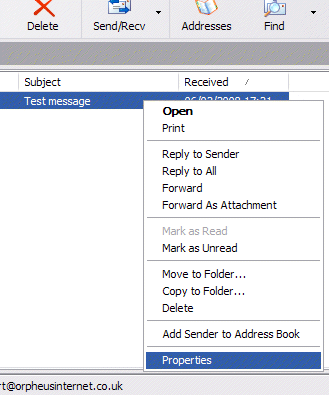
Fig.1 - Menu option to view message properties
Now click on the Details tab at the top of the window. This will display the full message header.
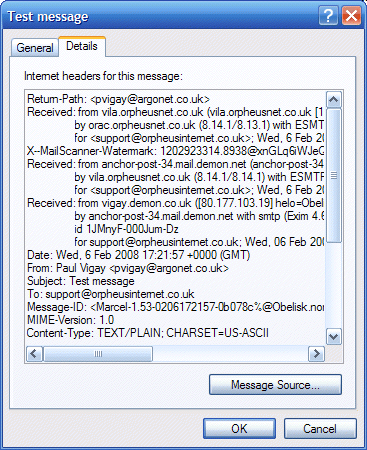
Fig.2 - Showing the full header for the message
If you need us to help with the diagnosis of mail problems, please cut and paste the internet headers into an email to our support department.
|
Additional Support Computer Systems Game Consoles |